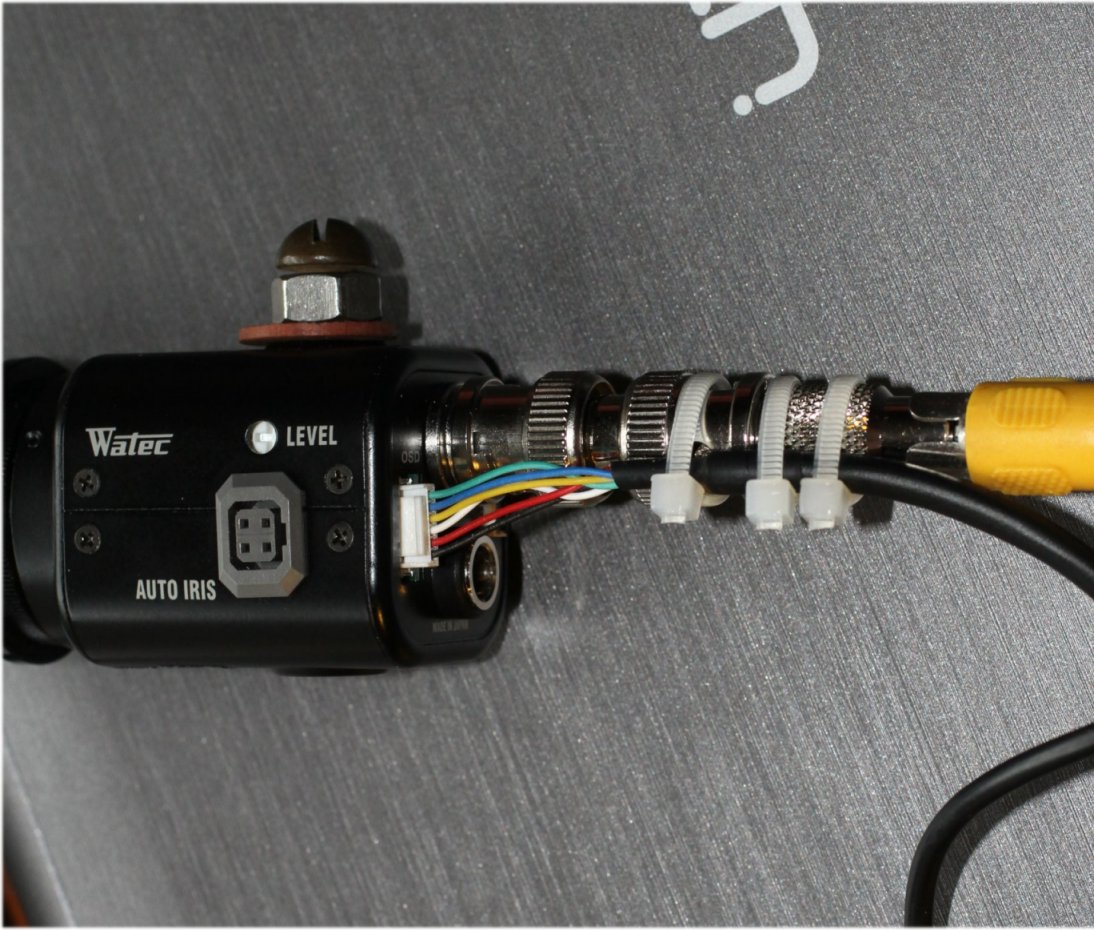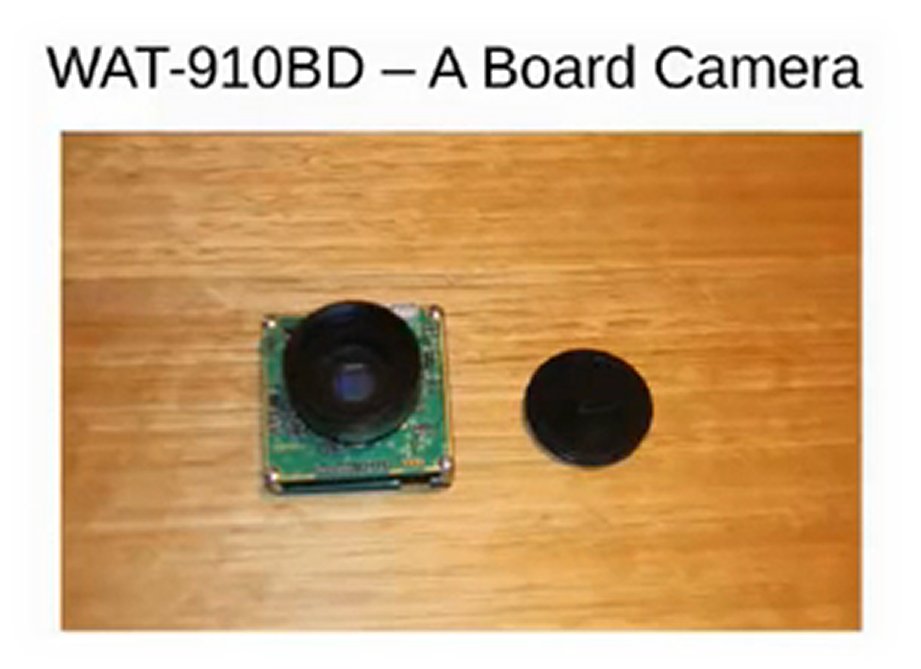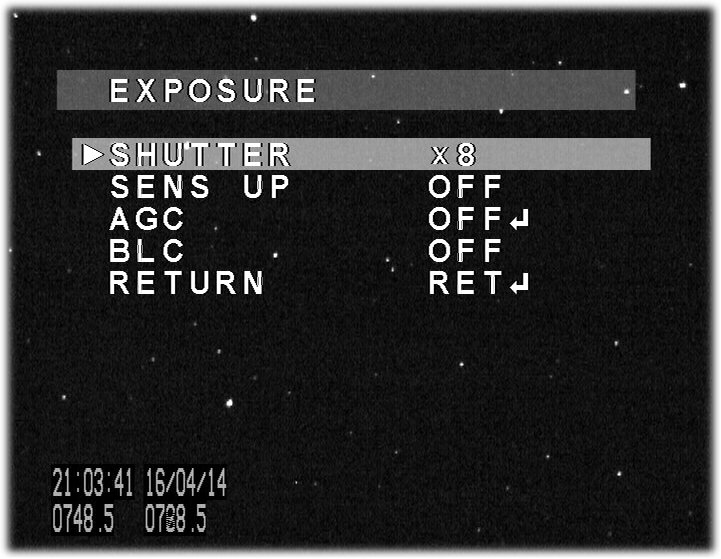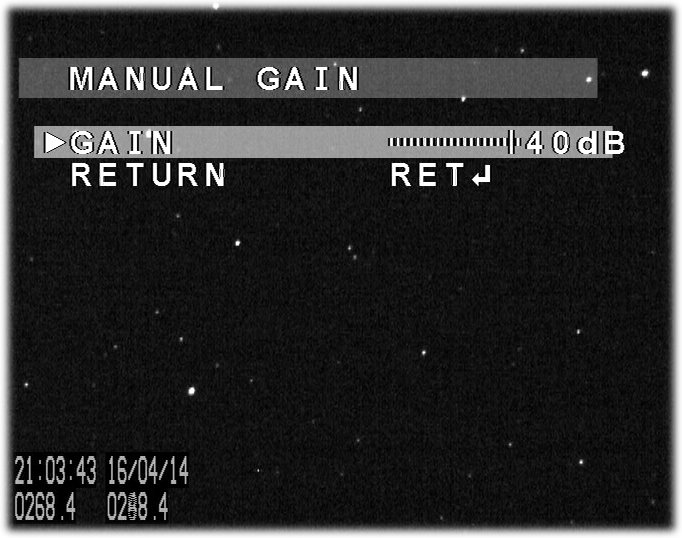WATEC 910HX user manual (click to download a pdf copy) The availability of new120N+ stopped in 2012, and a more sensitive camera became available late 2013. This camera is the WAT-910HX (above) with 6.4x4.8mm - Type 1/2" CCD. The 910 didn't include a power supply or 1.25" nose piece. The nose piece is C mount to 1.25" 2025: I now use a Li-gel 12v power pack for mobile observing. A
30cm F/4 Orion Optics (UK) Newtonian and WAT910HX camera serial number
01106, detects a 16 mag star at x64 (1.28 sec). Variants
of the WAT 910: Review by Hristo Pavlov at the 2013 IOTA meeting http://www.youtube.com/watch?v=DP8d58DJRqQ
The 910HX/RC (Remote Control box) has On Screen Controls (OSC). There are only two controls needed to adjust on the 910HX (shutter and gain), and after a few button pushes it becomes easy the dark.
For occultations, we suggest starting with x8 (0.16s) or x16 setting (0.32sec) with a gain 40db if the sky is dark, otherwise use 38dB or less if the sky is bright. Exposure> SHUTTER = 8/50s, Exposure>GAIN = 40dB
Turn settings OFF Most (indeed
all) advanced setting should be turned off for occultation video.
These are: Note:
if RESET is used, the default settings should be re-set to the above. Settings
for Occultations are: Manual
GAIN: 37 to 42 (when dark) BLEMISH (BLC) removal function: This is a "dark frame" in effect. An old camera will have hot pixels: Suggest use x8 FRM, and LEVEL 4 (See instruction manual) BLACK POINT: There is no blackpoint correction in the WAT 910HX/RC manual. Suggest use of Gamma control if required.
*
NOTE:
|